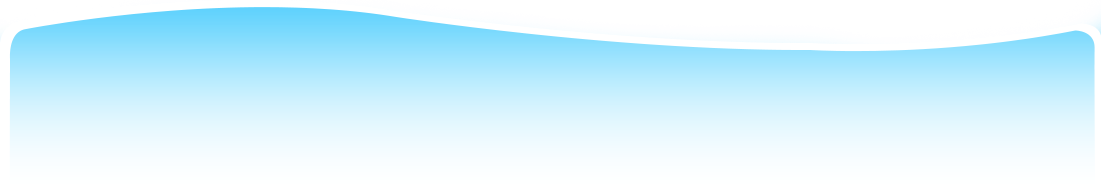
STEPS TO ACCESS BE A RECORDER STAR
We are very excited you will be using the online version of Be A Recorder Star to learn to play the recorder! Please follow the instructions below for logging on to the online book.
- 1) Your teacher has given you your access code. Please save the code so you may easily find it.
- 2) VERY IMPORTANT! YOUR CODE ONLY WORKS ON TWO DEVICES. ONCE YOU HAVE LOGGED ON TO YOUR DEVICES, THE CODE WILL ONLY WORK ON THOSE TWO DEVICES, NOT OTHER DEVICES. CHOOSE CAREFULLY!
- 3) If you have a device from your school, ask your teacher if this will be one of the devices you will be using. Choose the computer, laptop, iPad (Landscape view), or tablet (Landscape view) you will be using to practice. You cannot use a cell phone or Nook.
- 4) Go to Log-In and type in your access code. Codes only contain capital letters. There are no numbers or symbols.
- 5) Complete the assignment given by your teacher and always HAVE FUN!
- 6) Close the website.
- 7) When you go back to the website for your next session on one of your devices, the website will automatically log you back in. If you are not automatically logged back in, type in your code.
- 8) Please let your parents or teacher know if you have questions or problems.